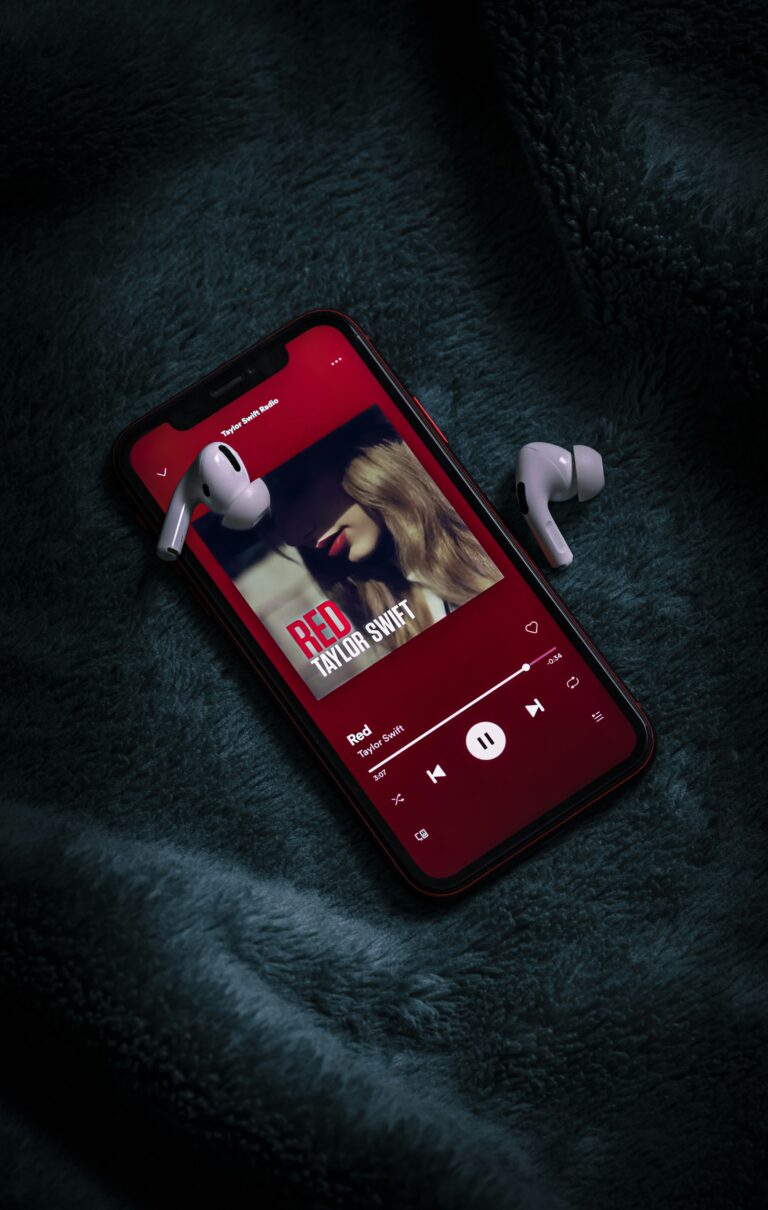Checking IMEI on Samsung Phones
To find the IMEI on your Samsung smartphone, open the dialer app and enter *#06# in the input field.
Retrieving IMEI on Google Pixel Devices
Launch the dialer app on your Google Pixel phone and type *#06# to display the IMEI number.
Finding iPhone IMEI Number
Discovering your iPhone’s IMEI is simple—open the dialer app and input *#06# in the provided field.
Accessing IMEI on Xiaomi Smartphones
Open the dialer app on your Xiaomi phone and enter *#06# to view the IMEI number.
Locating IMEI on OnePlus Phones
OnePlus users can easily find their device’s IMEI by opening the dialer app and typing *#06# in the input field.
Easy IMEI Lookup for Oppo, Redmi, Tecno, Realme, and Other Android Phones
To check the IMEI on any Android device, simply open the dialer app and enter *#06# in the input field.